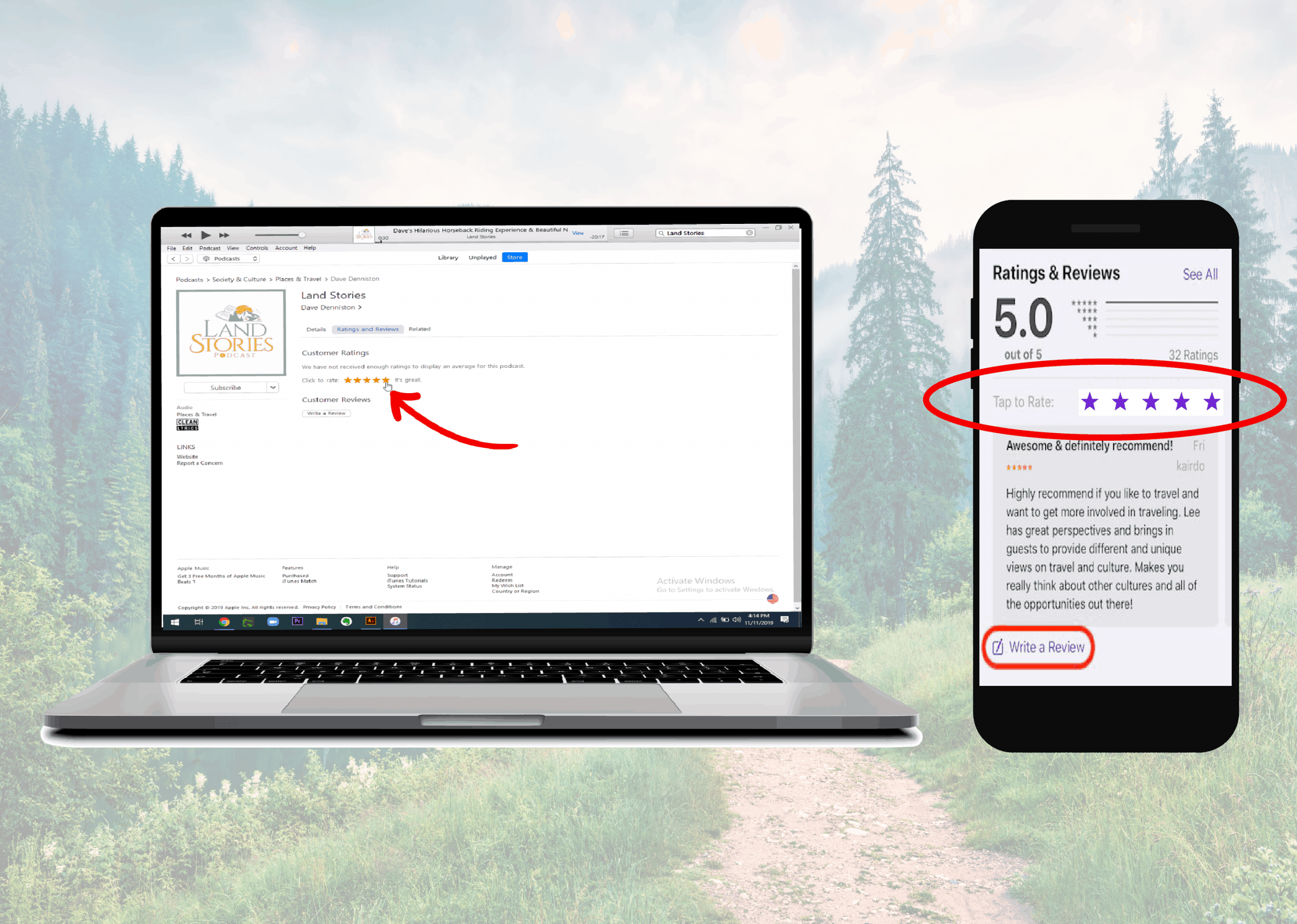Loving ❤️️ Land Stories Podcast?! Here’s How to Give a Five Star Review on iTunes!
- STEP ONE
- Open iTunes on your desktop (you can download the desktop application here http://www.apple.com/itunes/download/). On an iPhone or iPad you will open the Apple Podcast application.

- STEP TWO
- Search for “Land Stories” in the search bar in iTunes or in the Apple Podcast app on your iPhone or iPad.
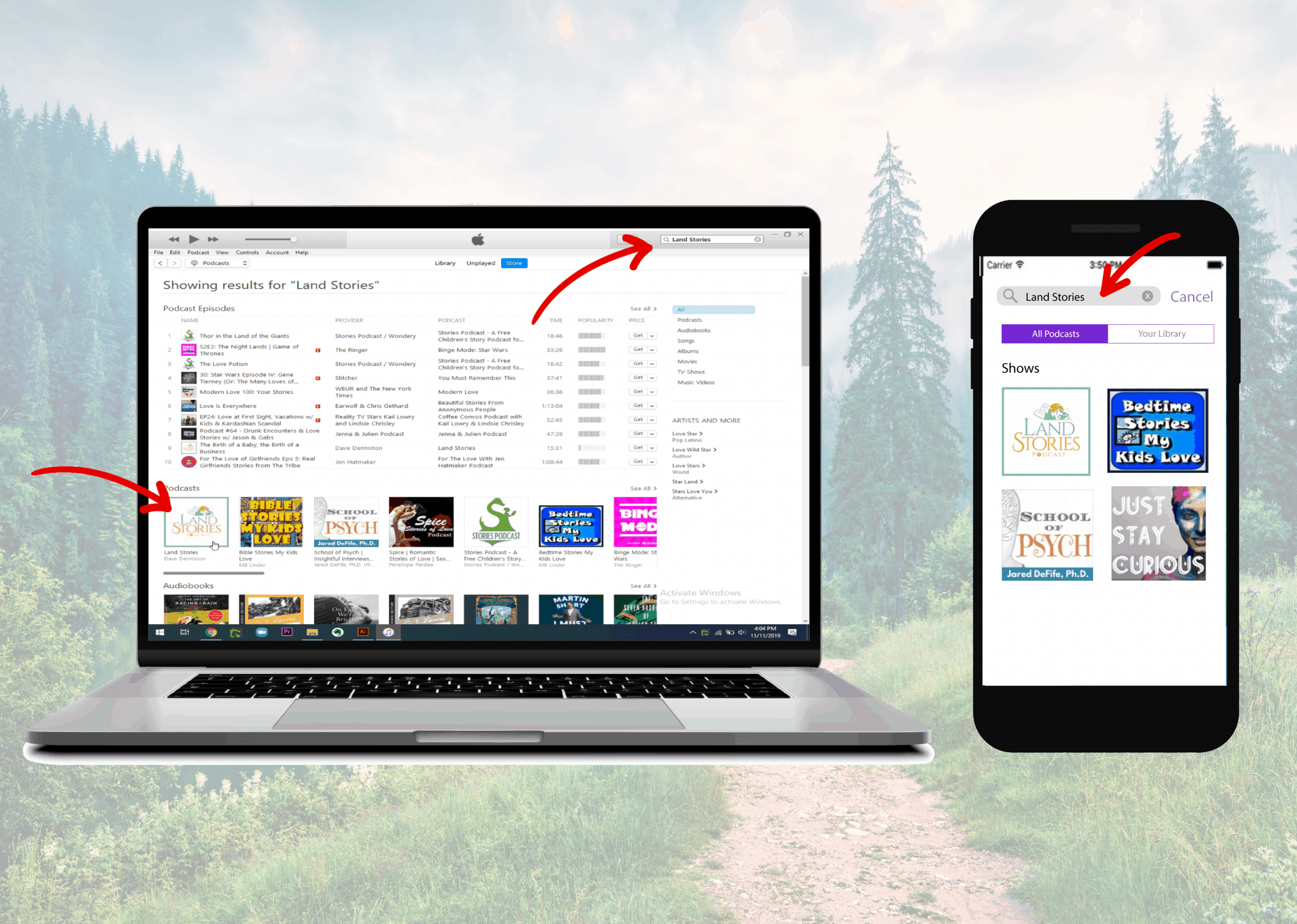
- STEP THREE
- Select or click on the Land Stories icon. On your desktop click the Ratings & Reviews tab. On your mobile device, scroll down to Ratings & Reviews.
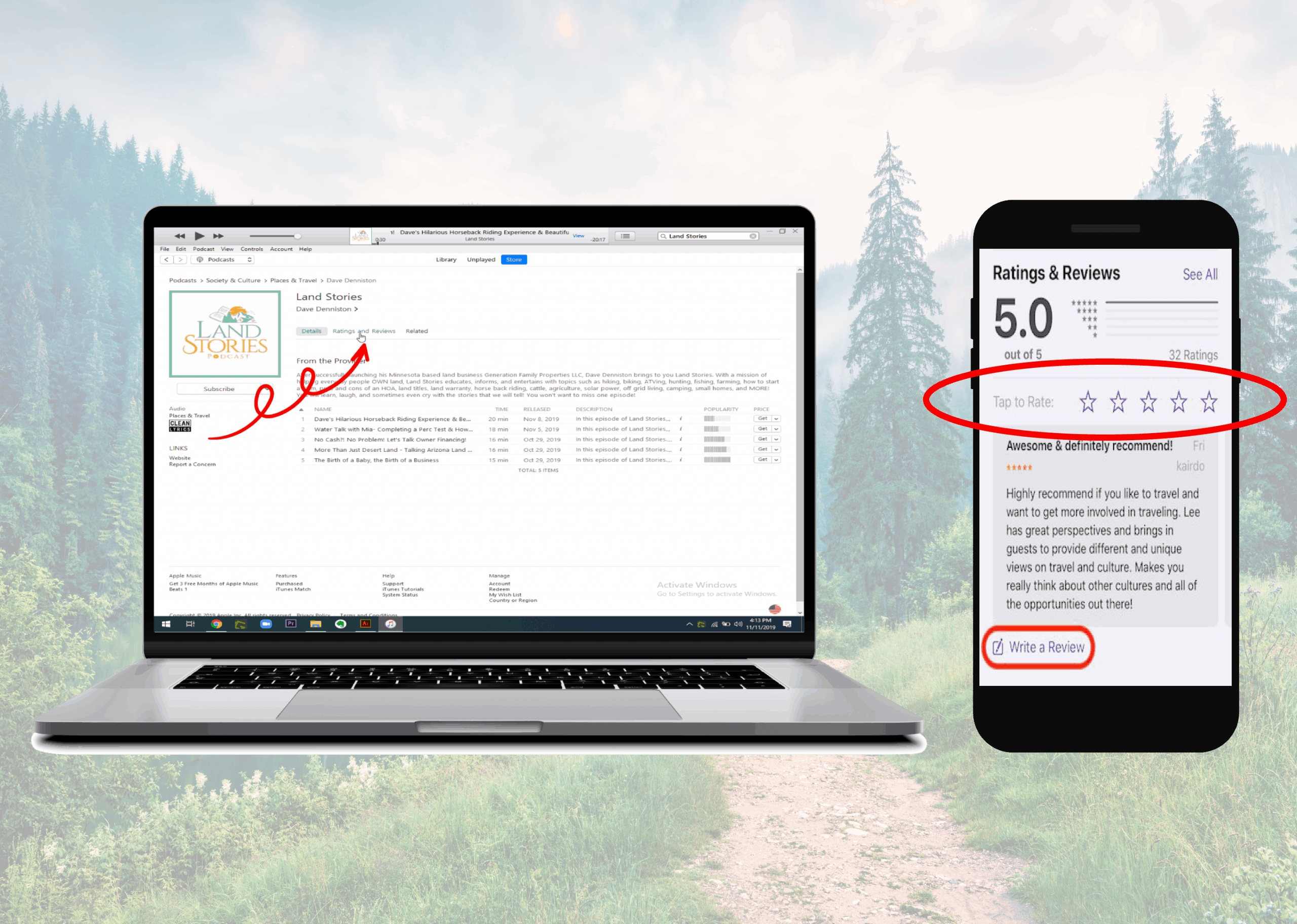
- STEP FOUR
- Click on the FIVE stars to light them up! On a mobile device, click send after choosing five stars, and you are DONE! ????